Thorpe PE is a near 1:1 recreation of Thorpe Park Resort in England, UK, and is Minecraft: Bedrock Edition! It features 7 roller coasters, 3 water rides and a large selection of immersive attractions!
Select version for changelog:
Changelog
- Ended Fright Nights 2020
- Discontinued the map: Thorpe PE will no longer receive any updates.

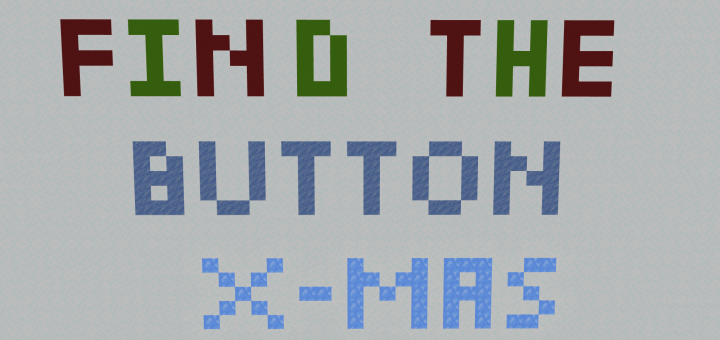


1.press on the download button
2.at the bottom of your screen press the “or continue to website”
3.press the 3 dots on the top right of your screen and press the “direct download”
4.press the green button and if it shows you a add just wait 5-15secs (Do it twice if necessary)
5.press the button that says “open in” and press on the Minecraft logo. (It will automatically open up Minecraft so do not close the window)