Typing and using commands are frustrating tasks for touch players. Advanchat is here to enhance this experience by adding keyboard shortcut-locked abilities, such as autocompletion and message history, at the press of a button. It is time to enjoy the chat screen experience like keyboard players do.
Select version for changelog:
Changelog
1.3.0 - 06 January 2024
- You can now choose to turn off the chat filter.
- Improved compatibility with other add-ons.
- Updated translations.
- Added support for Minecraft 1.20.51.



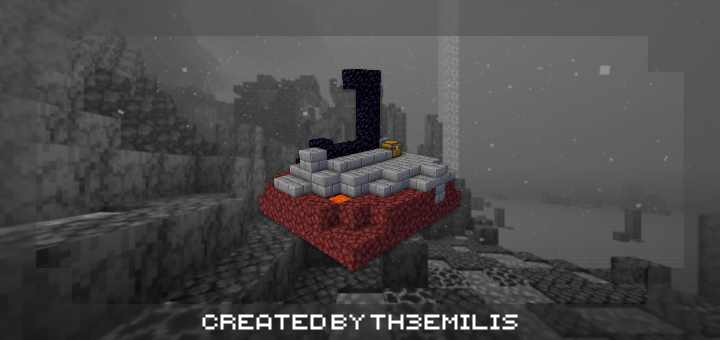

thank you 🙏
Please fix ASAP
Please update for 1.20.30