Wouldn't you like to know what you're putting in your mouth? well, stop tossing things down your pie hole and use this pack! Unlock the knowledge of what you're scarfing down like a rabid beast!
Select version for changelog:
Changelog
Fixed the Linkvertise links to be set to "articles only".


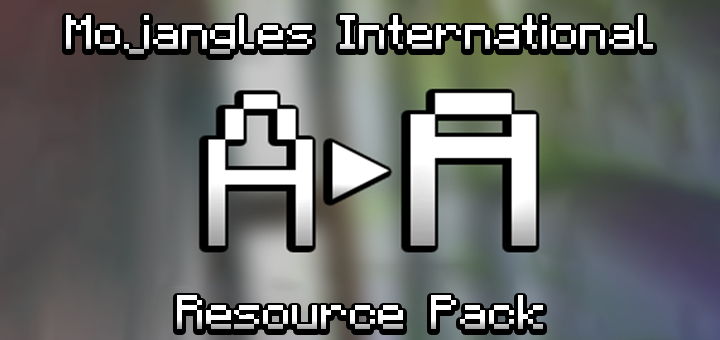
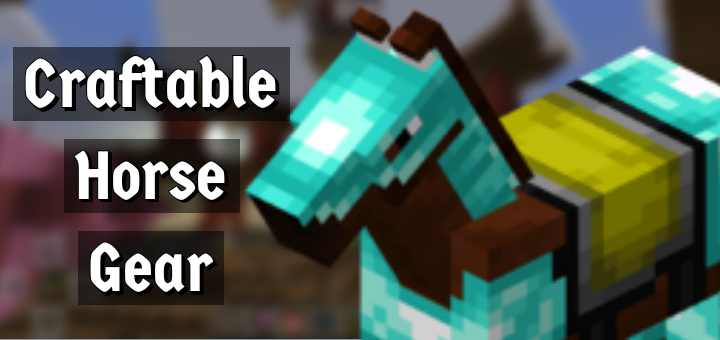

Genial
Este mensaje es del traductor.
But if the info was 8×8 or 16×16 it will be a lot better
If you have other packs on that change language files, this will need to be above that.
As for the icons, they do indeed have more pixels, but that's because I actually had to modify the font file to add these icons, which is higher resolution than the default food icon (had to increase it to 16x, from the original 8x), as for the other icons, most of them are from the game itself, in their original resolution. With exception for the three shown above.