These are particle packs that can help out players in different ways. Some can help with mob farms, finding world chunks, seeing the attack ranges of the warden, seeing health on a mob, finding invisible wandering traders, identifying spawn spots of a structure like fortresses and ocean monuments, or brightening the screen to help you see in very dark caves. Others can show invisible spectator players, display the simulation distance, or show the explosion range of creepers.
Select version for changelog:
Changelog
- Support for 1.20.50 and later
- Fixed the particles that were redirected to 0, 0, 0 by adding the proper render controllers. Examples of affected packs are the health bars, mob status, and nether coordinates converter
- To use these packs on an older version, change "min_engine_version" in the manifest.json files manually to your game version. Note that attempting to use on older versions may not work properly!
- White screen shade is renamed to gamma booster
- Re-added the option to limit which spawn egg icons show on mob spawn trackers in the pack settings
- Tweaked the projectile guides and added trails to the actual projectiles. Note that this is only visible within the 70 blocks view distance.
- Removed the horn sound effect from hostile warnings and added the wither skeleton sounds
- Changed the spawn egg icons on the spawn trackers pack to mob head icons. The icons were downloaded from the Wiki: https://minecraft.wiki/w/Spawn_Egg
- Chunk border packs now have an always on mode.
new packs:
- Creeper ranges: shows explosion range of a creeper by 6 blocks using the side of TNT icons
- Mob locators: shows an upwards grey line and the mob's associated head icon up to about 200 blocks, and the line is invisible when the local player is within 10 blocks of the mob. The settings for this pack are similar to the spawn trackers pack.
- Simulation distance borders: creates a border of the simulation distance based on the pack option and always follows the local player.


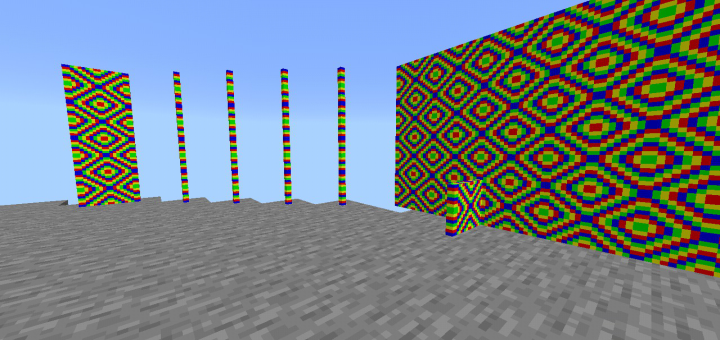

edit: already updated
but i did find out why they are broken: its due to the "render controls" being invalid.