Death Swap recreation in Minecraft: Bedrock Edition for 2 - 8 players. This was made in The Nether Update, but it should work on previous versions.
Death Swap is usually used by the youtuber Dream (go check him out!), although I'm not sure who used it originally.
Select version for changelog:
Changelog
v1.0.2
- Release version!
- Finally fixed the setup, now to setup the game just run the "setup" function and then the "run" function.
- Armor Stands are now invisible again
- Fixed a couple of minor issues
- Whenever I upload the files on the Download - Website section for some reason they move to the Download - Apps section (for some reason the link 1 works but not the other links), that error is caused by MCPEDL and not by me, I'm just going to update the submission until that gets fixed.


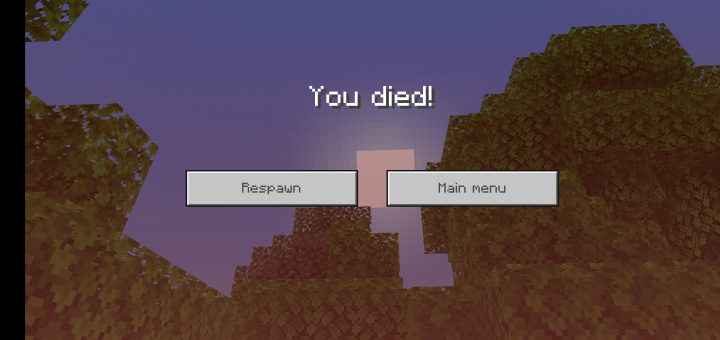


What I have in mind is simply generating more command blocks after running the function. I am not sure if this would work, but I don't see why not, however, I won't be able to work on it until the semester is over
please help me
I know it's annoying but in a few days I'll release a version that only uses "setup" and "run"