Fun and useful texture pack that allows you to change the block destruction animation in 6 different types. Can use in global resource packs, worlds and servers. See more ...
Select version for changelog:
Changelog
* Added 3 new Block destroy animation:
Battery charge!
Surrounded edges
Colorful circle
* Tweaked the texture of Numeric progress

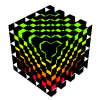
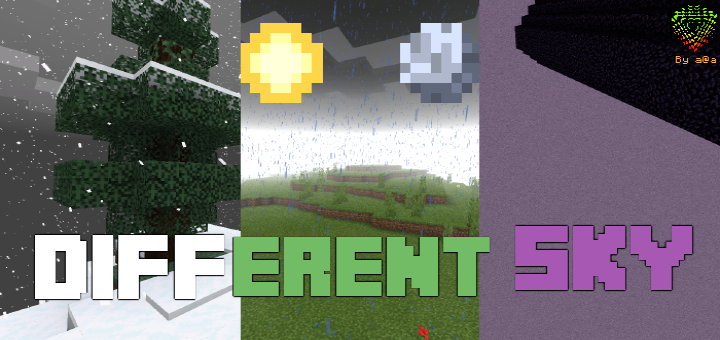
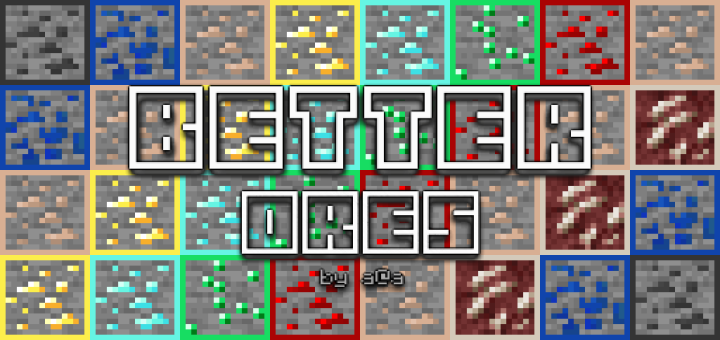
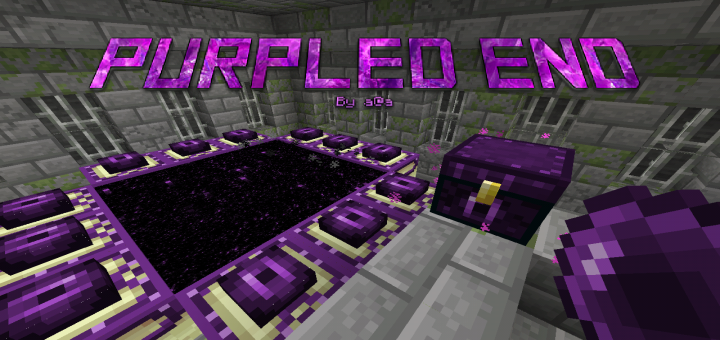
Try to search internet videos for how to change the resource packs resolution.
Then in the list of activated packs, Click on the pack. You will see a gear icon next to the check mark icon. Click on that.
Then you should be able to change the texture type you want by scrolling the bar.
Hope it is helpful ?
make one like the vanilla breaking animation but make the block become like a full black block at the last stage of breaking.