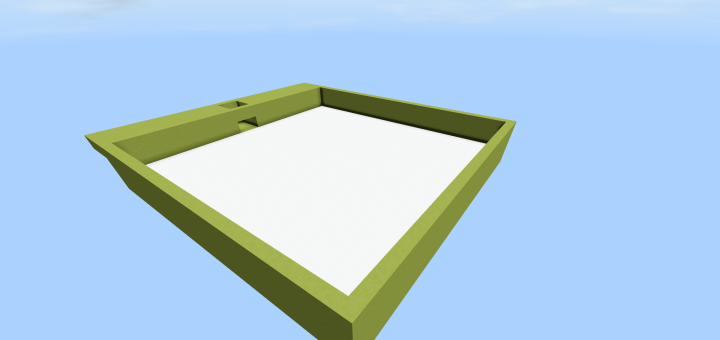World edit in minecraft bedrock edition! This pack contains functions that shorten the time required to build large structures. There are currently 7 functions but I hope to add many more in future updates. There are also 2 set hotbars to help mapmakers with switching between building and redstone.
By
toast3241
Published on
May 16, 2020
World Edit
Downloads
You may also like...
Installation Guides
Eddieswrld6
February 19, 2024 at 9:00 pm
This addon sucks
cool person that makes stuff lol
October 12, 2023 at 9:15 pm
whats the shader
kenpa
June 18, 2021 at 1:37 pm
this will be update to 1.17?
 1
1
FweMuffin
May 11, 2021 at 10:54 am
wswde
 1
1
FweMuffin
May 11, 2021 at 10:53 am
fff
EatNYeet
August 01, 2020 at 1:16 pm
There is an app extension that allows you to bypass dumb link shorteners that don't work such as Adfly.
Guest-5489036273
June 10, 2020 at 5:58 pm
Here's the direct download URL for people who also hate adfly - mediafire.com/file/3p7sktrlzkkytaw/WorldEditV1.0.0.mcpack/file
Guest-5996375509
June 21, 2020 at 5:52 am
ur a g thank u
EatNYeet
August 01, 2020 at 1:02 pm
Thank you, I also hate adf.ly! Although there is a browser extension that allows you to skip it.
Guest-7037138971
July 13, 2020 at 10:12 am
Thanks ??????????????????????????????
Guest-9393906823
June 06, 2020 at 4:19 am
Thanks
Guest-2997369710
June 05, 2020 at 10:25 pm
It's not an .mcpack it's .js I'm on iOS. Help?
boomblasterj10
August 12, 2020 at 1:33 pm
So first off download documents, then go onto files and share the file to documents, on documents you can change the .js to .mcpack/.zip by pressing rename and changing the .js, now share the new file back to files and put the file in the correct folder and bing bang boom you got a new file
Guest-6632757258
June 03, 2020 at 8:34 pm
your world edit is so awesome, can you add a wand to make it easier? Plz
Guest-1994838829
May 29, 2020 at 11:11 pm
The people that made this deserves to die. when I click on the download link it brings me to a random site and I cant do anything about it.
Guest-5826770364
June 07, 2020 at 5:49 am
Don’t be so mean.It works for most of the ppl here
Guest-4336822136
June 01, 2020 at 9:02 am
does it take you to adfly?
Guest-5218974915
May 27, 2020 at 3:07 pm
Can you copy and paste between worlds
Guest-9289139274
May 21, 2020 at 10:07 pm
It said that you need a device that can handle scripts when I try to install it in the world.Also I am using a IPAD PRO IOS
 1
1
Klophe
June 04, 2020 at 8:50 am
Nice brag
TubularCircle74
June 10, 2020 at 5:22 am
Noice cardboard
Guest-2241797378
June 10, 2020 at 5:33 pm
Cry much?
Guest-6833780911
June 10, 2020 at 5:32 pm
Same problem on my iPad Pro 12.9 running iOS 13.3.1
EatNYeet
August 01, 2020 at 1:03 pm
I'm running on my Surface Pro 7
Guest-8860724835
May 19, 2020 at 8:08 pm
Can you do copy and paste
Guest-6559748623
May 18, 2020 at 11:54 am
I use commands all the time in my creative builds, so i cannot thank you enough for the commandkit function!