RTL UI is "Right-to-Left User Interface", make your Minecraft Interface goes backwards, with texture pack supports! With this pack, you will have (fully) new Vanilla Minecraft Gameplay Experiments and you can use this pack to troll your friends, still very fun.
Select version for changelog:
Changelog
v1.0.1:
- Supports 1.17!
Additions:
- Command Block Screen
- Start Screen
(Classic UI Profile Only)
- Inventory Screen
- Loom Screen
- Stonecutter Screen
- Trade Screen
(Pocket UI Profile only, PS: Not 100% Pocket UI changed)
- Anvil Screen
- Beacon Screen
- Brewing Stand Screen
- Cartography Screen
- Enchanting Screen
- Furnace Screen (include Blast Furnace and Smoker)
- Grindstone Screen
- Pocket Containers (Chest, Trapped Chest, Hopper, Dispenser, Dropper, Barrel)
- Smithing Table Screen
Fixes:
- Added small padding in Settings Screen, Realms Plus/Info Screen, Play/Servers Tab Screen
Submission Updates:
- Added and updated screenshots, and featured image

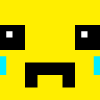


- Because these versions changed "Settings" button location, it is impossible to access to Settings in Start Screen (maybe even Pause Screen), but you can go to Profile, and press ⚙ next to the "Delete Character" button. Now you can access to Settings or deactivate pack like normal. Or delete "global_resource_packs.json" in .../game/com.mojang/minecraftpe if you can.
- If it still available in release versions, i will update pack ASAP. ;)