Tired of typing the long complicated command syntax? Boring with typing the command in chat UI? Or want to learn commands, but don't know what syntax does? Console Commands UI is the answer
Console Command UI is the addon for running commands with their own UI. Just type and select the option available and you're able to run the command without typing the whole command.
Select version for changelog:
Changelog
Console Command UI can be used on Latest Stable (1.18.30) with other features:
- Add 10 more commands
- Clone
- Kick
- Kill
- Mobevent
- Music
- Particle
- Playanimation
- Setworldspawn
- Spawnpoint
- Spreadplayer
- Add indicator text to let people know which command still not available (Red Text)
- Remove useless or "can't be executed" commands
- The 'clearspawnpoint' button gets deleted, but you can access them on 'spawnpoint' UI
- Changing the look of UI so easier to understand
Keep In Mind, this is still in development, so you can report the bugs and I (hope) will fix it


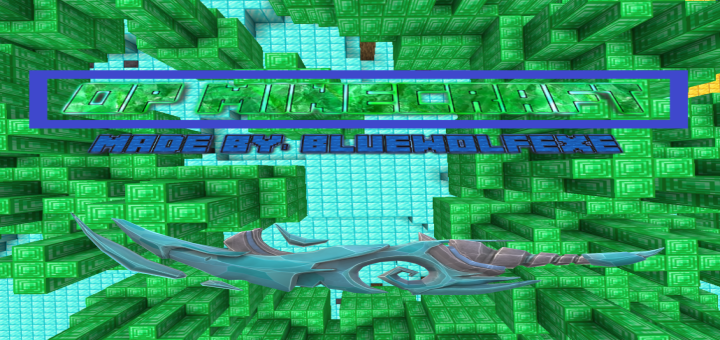

My version is 1.18.30