How to Install Minecraft PE Skins for iOS
Skins can be downloaded from our website and used to give your player character an entire new look. Let us guide you through the process of installing skins for Minecraft Pocket Edition by the use of your iOS device. It's very easy!
1. Go to our skins section and find a skin which you want to download.
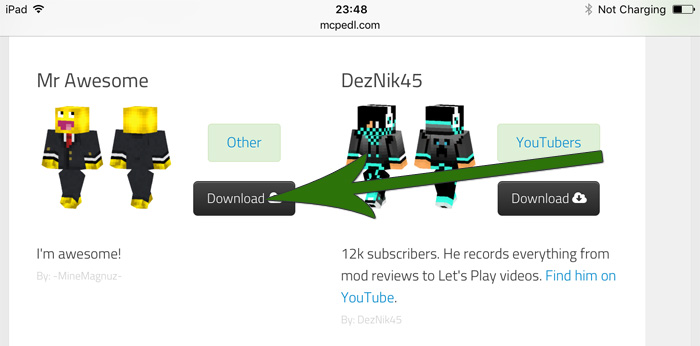
2. When you press on the download button it will redirect you to another page. Here you will find the skin image.
Long press on the skin image and press Save Image.
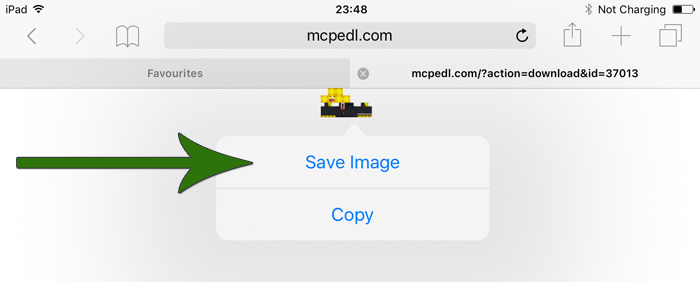
3. Open Minecraft Pocket Edition and press on the hanger button in the bottom right corner of the screen.

4. Press on Choose New Skin.
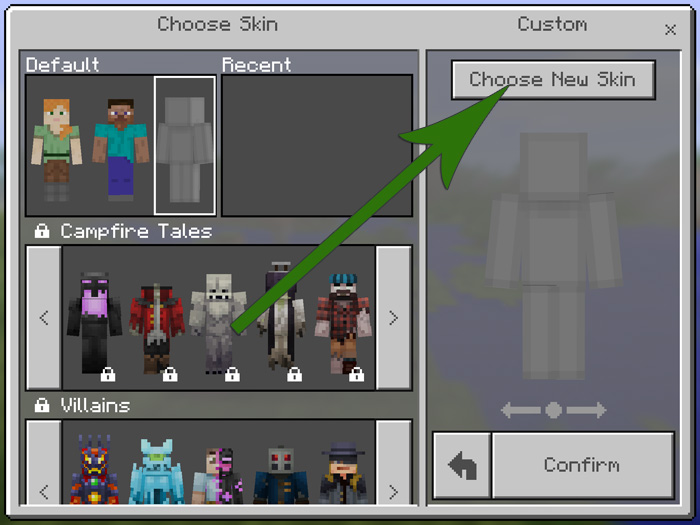
5. If Minecraft PE asks you to access your photos then press OK.
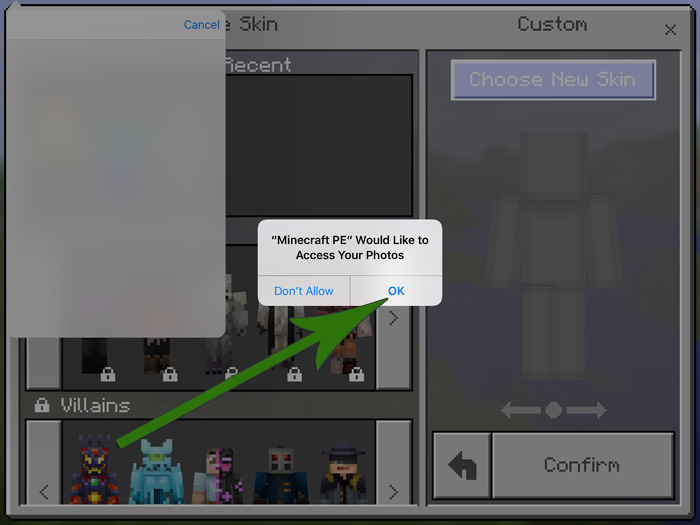
6. Press on All Photos.
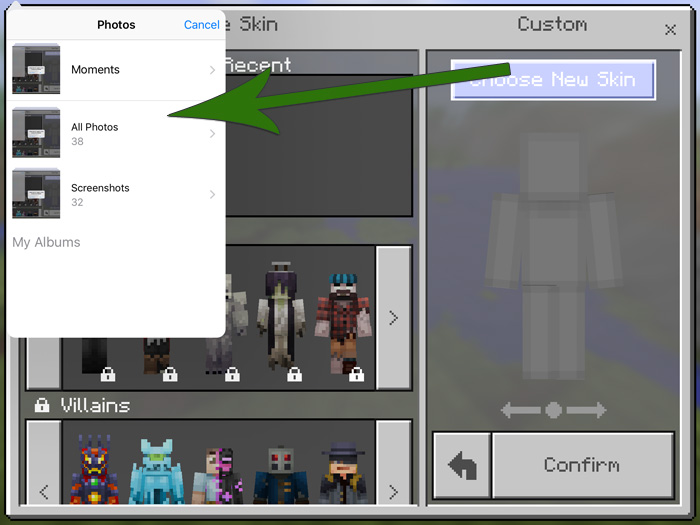
7. Next a gallery will open. Find the skin image among your images and select it.

8. Choose the model which looks best for your skin. The difference is the arm sizes.

9. Make sure to press Confirm to confirm your new skin.

10. As soon as you open a world you will have your new skin.

