This resource pack adds 150 types of zombies! By downloading this set of resources, you will get a lot of different things. Glowing eyes will scare you in the dark. If you dreamed of creating a zombie apocalypse in MCPE then this is your chance!
Select version for changelog:
Changelog
Added over forty new zombie skins.
Optimization of the code.




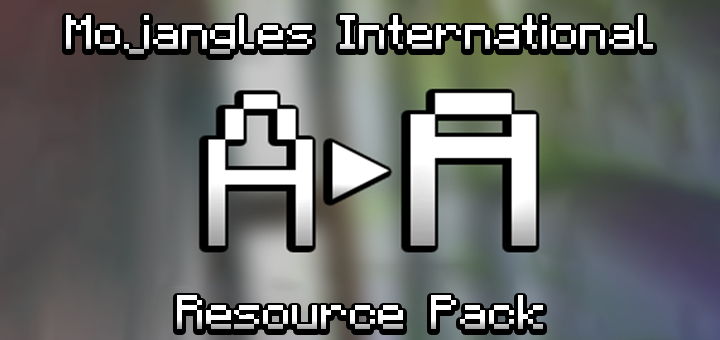
 1
1 1
1 1
1 1
1 1
1 1
1 1
1 1
1