This is a Minecraft Bedrock addon for quickly mining ore veins and cutting the entire trees down. With this addon enabled, when a player mines a block, all the surrounding blocks with the same type break, which in turn causes other blocks surrounding them with the same type to break in a chain reaction.
Select version for changelog:
Changelog
- Updated the addon for Minecraft Bedrock 1.20.80.
- Cocoa pods can now be quick-mined too. It's under the "Plants and Crops" category. They require axes to quick-mine. Immature pods yield 1 bean, and mature ones yield 3 beans. Neither RNG nor tool enchantments affect their drop rate.
- Revised this page entirely. Now it should be much easier to read.

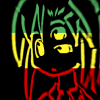
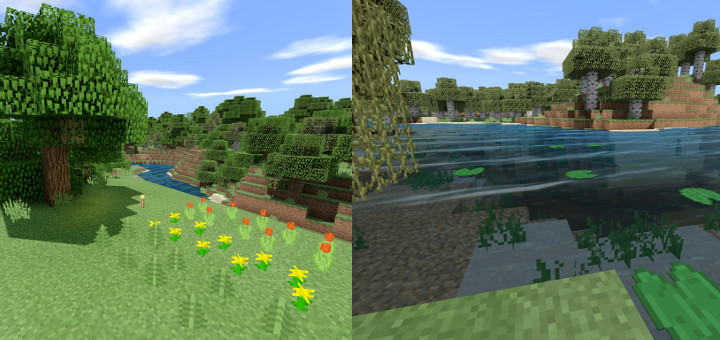


You simply just made the best vein miner addon on Bedrock
The tip I give is to try to make the Addon's photo more eye-catching, this addon deserves many downloads
Who said it's going to take days by the way? That's because software engineers never say "oh yeah that's easy peasy it'd only take 3 hours!" because something unexpected can always happen and we really don't want to break our promise and disappoint our users.
can u fix it?